Related Courses
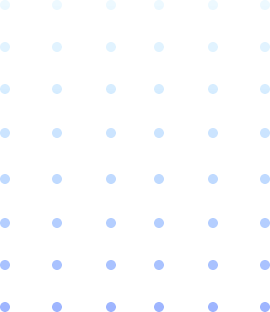
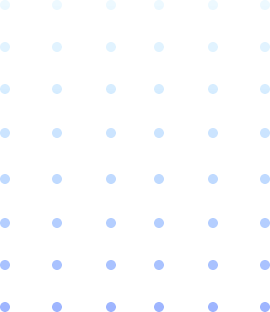
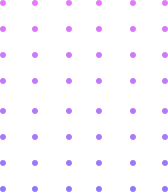
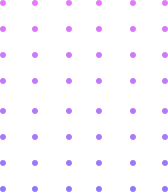
Overview Enhance your professional skills to a whole new level with the best-selling and award-winning Microsoft Excel: Excel Sheet Comparison …
| Introduction to Compare Data Workbook | |||
| Introduction to Compare Data Workbook | 00:06:00 | ||
| Key requirements for Comparing any Datasets or Worksheets | 00:03:00 | ||
| Tool to Compare Datasets or Worksheets | 00:06:00 | ||
| Comprehensive Introduction to Compare Data Excel VBA Workbook | |||
| Overview of Compare Data Workbook | 00:09:00 | ||
| Most Important things to remember before you use compare data workbook | 00:03:00 | ||
| IMPORTANT – First Column as KEY Column with UNIQUE Values | 00:09:00 | ||
| Deep Dive into Compare Data Workbook’s Environment | 00:10:00 | ||
| How to Change Header Rows for your data | 00:06:00 | ||
| Modify VBA Codes to Suit Your Needs | |||
| Basics of Using macro enabled Excel files and Code Modules | 00:04:00 | ||
| Changing the Main two sheets name, variance tags in VBA Code | 00:05:00 | ||
| Changing various elements across VBA Code modules | 00:05:00 | ||
| Clear Sheet data button VBA Code | 00:04:00 | ||
| Data Cleaning, Format and Structure Your Datasets with Power Query | |||
| Convert Row data into Structured, clean and formatted data with Power Query 1 | 00:07:00 | ||
| Convert Row data into Structured, clean and formatted data with Power Query 2 | 00:07:00 | ||
| Practical and Real world application of Compare Data Workbook | |||
| Mutual Funds Portfolio – Finding Variances at two different times | 00:07:00 | ||
| Comprehensive Payroll Analysis – Creating Powerful Dashboard 1 | 00:05:00 | ||
| Comprehensive Payroll Analysis – Creating Powerful Dashboard 2 | 00:07:00 | ||
| Comprehensive Payroll Analysis – Creating Powerful Dashboard 3 | 00:08:00 | ||
| Comprehensive Payroll Analysis – Creating Powerful Dashboard 4 | 00:07:00 | ||
| Comprehensive Payroll Analysis – Creating Powerful Dashboard 5 | 00:08:00 | ||
| Conclusion | |||
| IMPORTANT Facts and Limitation of Compare Data Workbook | 00:03:00 | ||
| Conclusion | 00:01:00 | ||
No Reviews found for this course.